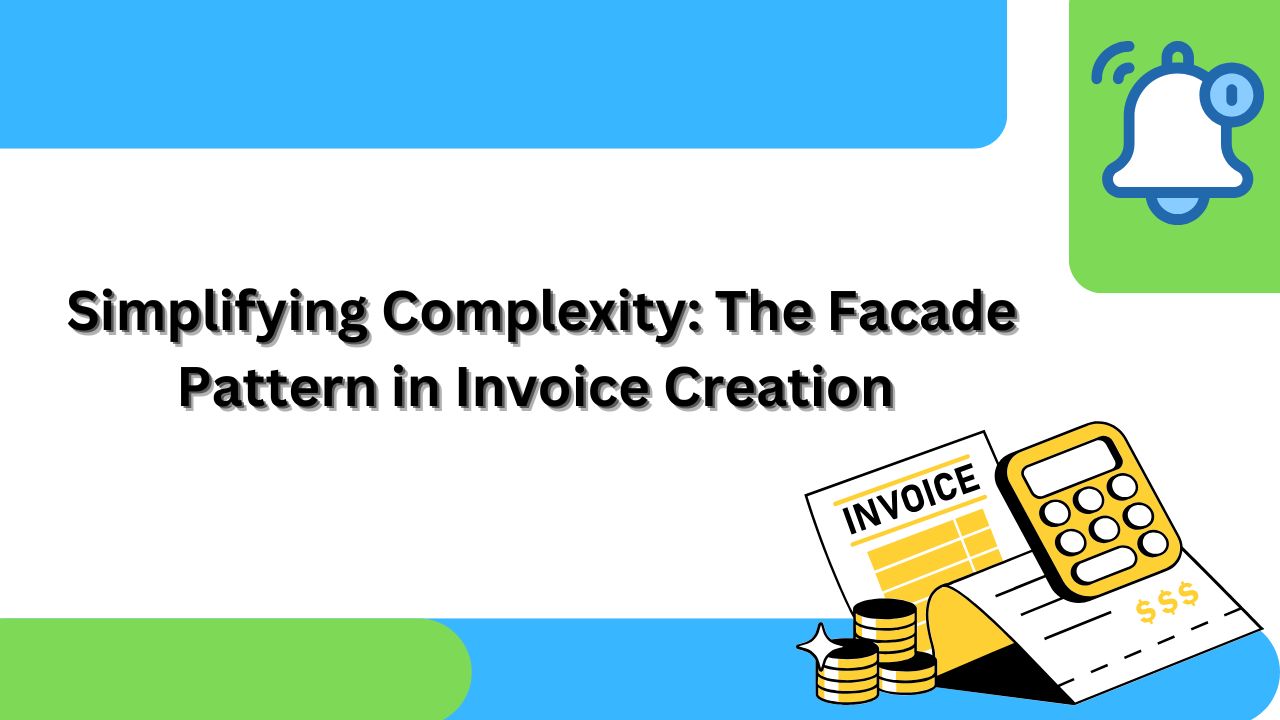
In the world of software development, complexity is often a necessary evil. Take, for example, the seemingly straightforward task of creating and sending a business invoice. Beneath this single action lies a cascade of interconnected operations: retrieving customer data from a database, calculating item subtotals and complex taxes, updating inventory levels to reflect the sale, generating a professional PDF document, and finally, dispatching an email notification. Managing all these steps—and their potential failures—can quickly turn client code into a brittle, complicated mess.
This is where the Facade Pattern shines. As a fundamental structural design pattern, the Facade provides a simplified, unified interface to a large, intricate subsystem. It acts as the customer service representative for your application’s logic, offering a single, friendly point of contact that handles all the messy internal coordination. Instead of forcing the client (your sales management module) to manually orchestrate five different system components, the Facade allows it to simply call create_and_send_invoice(). This article will explore how the Facade Pattern brings elegance, robustness, and maintainability to the core business process of invoicing.
Facade Pattern
The Facade Pattern is a structural design pattern that provides a simplified, unified interface to a larger, more complex subsystem of classes, a library, or a framework.
Its primary goal is to:
- Simplify client interaction: Clients interact only with the Facade, shielding them from the complexity and internal workings of the subsystem.
- Decouple the client from the subsystem: The client code is not tightly bound to numerous individual classes within the subsystem, making the client code easier to maintain and resistant to changes in the subsystem’s internal structure.
- Provide a higher-level interface: The Facade typically bundles a set of necessary operations into a single, straightforward
Key Components
- Facade: A single wrapper class that contains the complete, simplified interface for the client. It knows which subsystem classes are responsible for a request and delegates the work accordingly.
- Complex Subsystem Classes: The multiple classes that perform the actual work. They are generally unaware of the Facade and operate among themselves.
- Client: The class that uses the Facade to interact with the subsystem. It is decoupled from the subsystem classes.
Facade Pattern Example: Creating an Invoice
The Facade Pattern, applied to a common business scenario: creating and sending an invoice.
In a real-world application, generating an invoice involves several distinct, complex steps (the subsystem), such as retrieving customer data, calculating taxes and totals, updating inventory, and sending the final document. The Facade simplifies this entire process into a single, straightforward action.
The Complex Subsystem Classes
These classes handle the internal logic necessary to create an invoice. The client should not need to interact with them directly.
class CustomerDatabase:
def get_customer_info(self, customer_id):
print(f" > DB: Fetching customer details for ID {customer_id}...")
return {"name": "Acme Corp.", "email": "billing@acme.com"}
class TaxCalculator:
def calculate_tax(self, subtotal, tax_rate=0.08):
tax_amount = subtotal * tax_rate
print(f" > Tax: Calculated tax (8%): ${tax_amount:.2f}")
return tax_amount
class InventoryUpdater:
def update_stock(self, item_id, quantity):
print(f" > Inventory: Decrementing stock for item {item_id} by {quantity}...")
# Imagine complex database transactions here
pass
class EmailService:
def send_email(self, recipient, subject, body):
print(f" > Email: Sending '{subject}' to {recipient}...")
print(f" > Email: Body snippet: {body[:30]}...")
class InvoiceGenerator:
def generate_pdf(self, customer_info, final_amount):
invoice_id = "INV-2025-" + str(hash(final_amount) % 1000)
print(f" > Generator: Created Invoice PDF {invoice_id} with total ${final_amount:.2f}")
return invoice_idThe Facade Class: InvoiceFacade
This class provides the simplified, unified interface (create_and_send()) that coordinates all the subsystem operations.
class InvoiceFacade:
def __init__(self):
# The Facade aggregates the complex subsystem
self._db = CustomerDatabase()
self._tax_calc = TaxCalculator()
self._inventory = InventoryUpdater()
self._mailer = EmailService()
self._generator = InvoiceGenerator()
def create_and_send(self, customer_id, item_id, quantity, unit_price):
"""
The simplified method to execute the entire invoice process.
"""
print(f"--- Starting Invoice Process for Customer {customer_id} ---")
# 1. Retrieve Customer Data
customer = self._db.get_customer_info(customer_id)
# 2. Calculate Totals
subtotal = quantity * unit_price
tax = self._tax_calc.calculate_tax(subtotal)
final_amount = subtotal + tax
print(f" > Summary: Subtotal: ${subtotal:.2f}, Final Total: ${final_amount:.2f}")
# 3. Update Inventory
self._inventory.update_stock(item_id, quantity)
# 4. Generate the Invoice Document
invoice_id = self._generator.generate_pdf(customer, final_amount)
# 5. Send the Invoice to the Customer
subject = f"Your New Invoice: {invoice_id}"
body = f"Dear {customer['name']}, your total is ${final_amount:.2f}. Find the PDF attached."
self._mailer.send_email(customer["email"], subject, body)
print(f"--- Invoice {invoice_id} Successfully Processed and Sent ---")
return invoice_idClient Code (Usage)
The client code is clean and only interacts with the InvoiceFacade.
invoice_processor = InvoiceFacade()
# The client only needs to make ONE call to execute FIVE complex steps!
new_invoice_id = invoice_processor.create_and_send(
customer_id=987,
item_id="PROD-A",
quantity=5,
unit_price=100.00
)
print(f"\nClient received final ID: **{new_invoice_id}**")